3ds max Render 渲染焦散 Caustics 效果

在場景中的模型 Torus Knot001 按右鍵打開 fR-Properties 啟用 Send CS 讓他發射 Caustics。燈光 Spot001 屬性中 fR Photon Emitter 光子發射器亦需開啟。
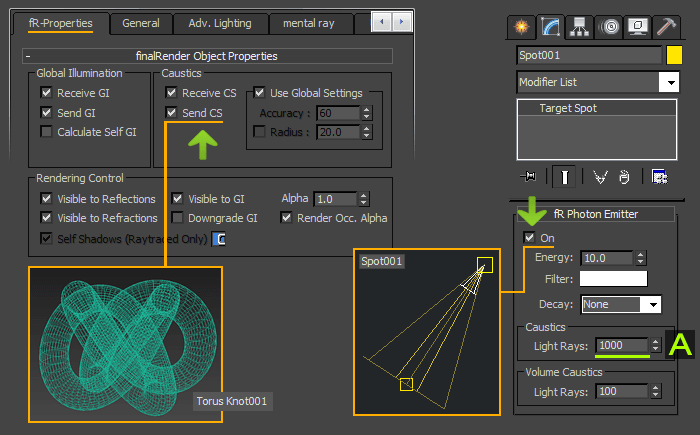
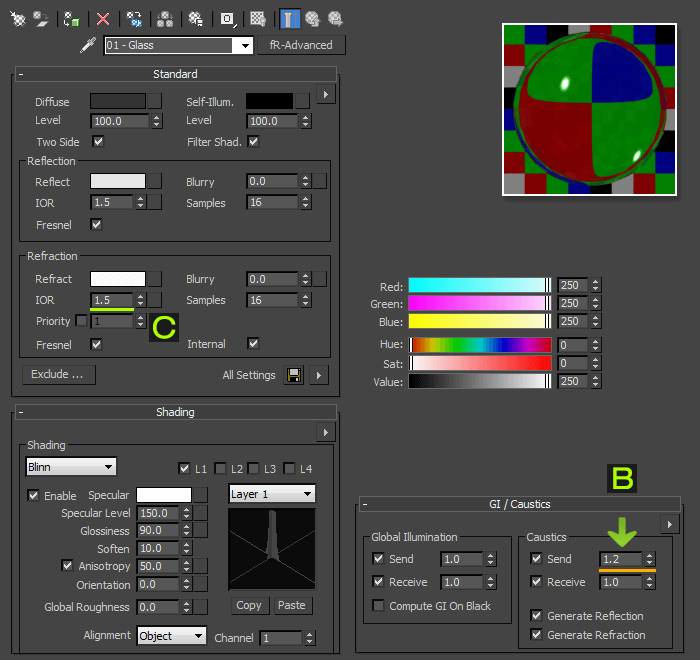
玻璃材質使用於 Torus Knot001 上圖給您參考。
Render 渲染設置 Indirect Illumination 間接照明項目裡開啟 Enable Surface-Caustics 表面焦散。Show Photons in Viewport 在於渲染計算後可將光子顯示出來。
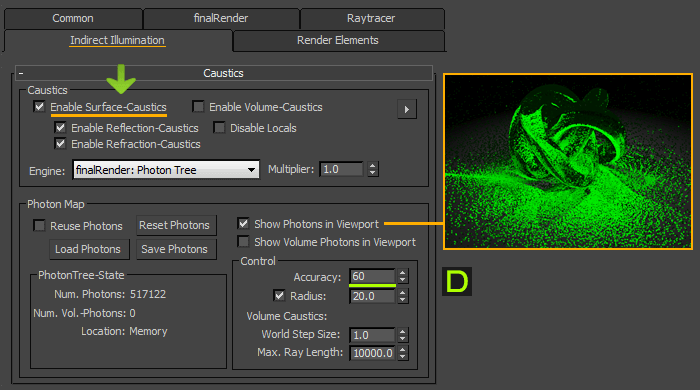
以下請以參數值按鈕比較渲染結果,其參數項目如同上圖的 A, B, C, D
A 燈光 Spot001 屬性中 Caustics - Light Rays 燈光射線
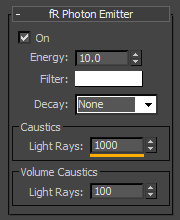

- 500
- 1000
- 1500
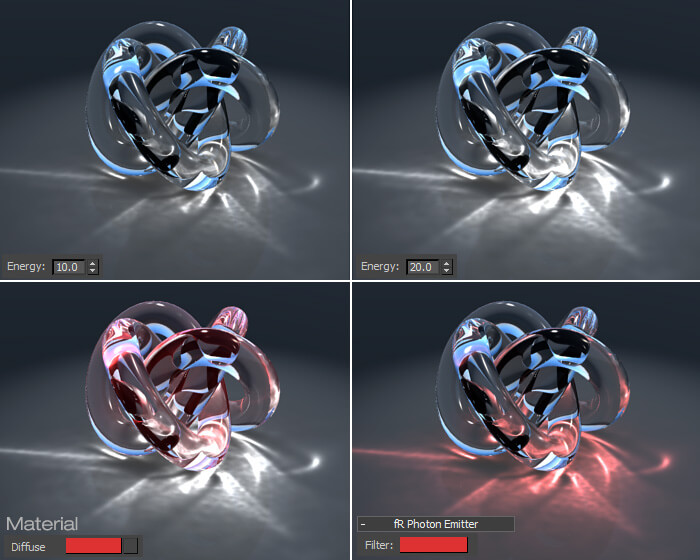
B 玻璃材質 GI Caustics 屬性中 Caustics - Send 發送值
如果用加強燈光 Multiplier 倍增器能量來做容易讓場景中太亮,由 Send 發送值調整比較洽當也比較好控制多個物件時的規劃。
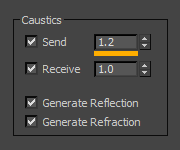

- Send 0.8
- Send 1.0
- Send 1.2
- Send 1.5
C 玻璃材質屬性 - IOR 值的變化
IOR 的值使用小於 1 看起來有中空玻璃的感覺,但焦散效果已經散開。
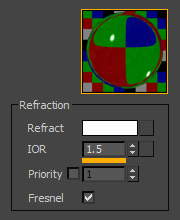

- IOR 0.9
- IOR 1.1
- IOR 1.5
- IOR 2.0
D 渲染設置 Caustics 屬性中 Control - Accuracy 精度
渲染 Caustics 焦散控制項中 Accuracy 精度值越大顆粒感覺越少,但比較小的精度值呈現上也有不同的效果。
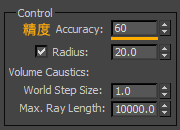

- 30
- 60
- 120
finalRender Caustics www.cebas.com 使用 3dsmax 在 finalRender 中輕鬆設置焦散、用於 Advanced Caustic Rendering Effects 反射/折射的高級焦散渲染效果以及 Volume Caustic Rendering 體積焦散渲染效果。支持多線程核心渲染算法的標準配置,在使用焦散效果時可提昇渲染速度。
Cebas finalRender Drop 4 通過重新設計的渲染來真正重塑,使用 trueHybrid 技術和 RTX 硬件加速核心,以優化渲染功能,使用新一代工作站級顯卡 Quadro RTX, GeForce RTX 硬件加速的 Tensor 核心,可以提供更高效和更高質量的渲染效果。finalRender Drop 4 可以直接使用 NVIDIA OptiX 7 RTX 的渲染速度 Cebas 開發團隊針對當前和未來幾代 Nvidia GPU 架構優化渲染功能。介紹中 finalRender Drop 6 配備了 NVIDIA 最新的 GPU 降噪技術、有助於在渲染動畫時創建更好的結果。
NVIDIA Broadcast GPU 降噪技術可以幫助在渲染動畫時創建更好的 3D Render 渲染結果。基於機器學習使用深度學習模型來學習降低噪點的方法,可以在不增加渲染時間的情況下減少噪點,從而提高圖片渲染品質。GPU 降噪技術可以應用於許多不同的渲染引擎中,包括 ChaosGroup V-Ray、finalRender、Arnold、Redshift、Octane 等。通過使用 GPU 降噪技術可以更輕鬆地獲得更高質量的渲染結果。